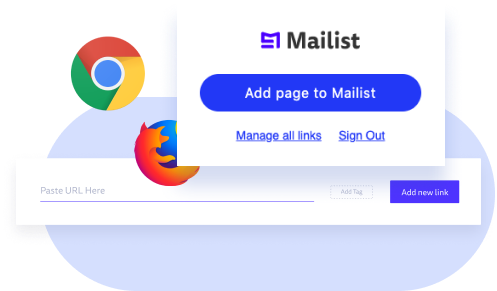The best free bookmark manager was a solution lingering in the mind of Mailist Founder Marcin Michalak. Michalak spent countless hours scouring the internet for tutorials, hacks, and valuable resources. Like many avid internet users he discovered resources he planned on reading later.
However, when he was ready to read these awesome resources he could never remember where to find them. Sound familiar? To solve this problem Michalak decided to build Mailist.
Featured on Lifehacker and hunted on ProductHunt, Mailist sends over 1,800+ users a weekly newsletter of their unread bookmarks. Now you never have to worry about stacking bookmarks in a dusty old Chrome or Firefox folder.
Take a look at what a genuine Mailist user says about this bookmark manager.
Been using Mailist for about a year now and my bookmarks are almost empty. It's a very solid product with top-notch UI 😍I liked it mostly for its simplicity but the new version brings useful features. It's always a pleasure to see creators listening to the voice of their users! I can definitely recommend Mailist to all productivity-oriented people. Kudos to the creator!
~ Bartosz Dobry (source - https://www.producthunt.com/posts/mailist-2)
Yes, Mailist has raving fans. However, if you’re not familiar with bookmark managers you may not realize how much value Mailist can add to your web stack. In this article we’ll discuss what a bookmark manager is, why people use Mailist, and how Mailist up-levels the bookmark managing standard. Ready? Let’s jump right into it.

A bookmark manager is a software or service that saves website links. Bookmark managers are either native to the browser or a stand-alone SaaS like Mailist, Pocket, or Raindrop.
Typically, browser-based bookmark managers allow the user to save links in a folder-like system akin to a file cabinet. SaaS bookmark managers or standalone apps allow users to save bookmarks via extensions, add-ons, or within the app itself. These external managers usually employ more advanced organizational capabilities like tagging, collections, broken link audits, and sharing.
The founder of Mailist tried other bookmark managers before building Mailist. However, the challenge he encountered was that these managers didn’t solve the problem of reading bookmarked content later.
For example, Pocket and Raindrop require you to visit the website or open the app to read saved links, making it just another app that stores content we never read. In contrast, browser-based bookmark managers require syncing, are browser-specific, and do not help you read content later.
Mailist is the evolution of bookmark management. Instead of just randomly saving links it helps users save links with a true end goal.

We’re aware that Mailist is not the only bookmark manager on the block. However, it is the best way to manage bookmarks if you’re interested in actually reading the content you spend so much time discovering.
Take a look at what another Mailist user says about our platform.
Simple yet powerful tool to stay organized and productive. I used to have a folder filled with useable links I wanted to read or videos I wanted to watch, I am getting through much more content after I started using Mailist - v2 even better!
(source - https://www.producthunt.com/posts/mailist-2)
We’re pretty proud of how simple Mailist is to use, after all, keeping it simple is essential when looking for a personal bookmark manager. Let’s explore some other reasons to choose Mailist.
As an avid internet user you’ve likely amassed a substantial collection of links you want to store and read later. Using a browser-based bookmark manager runs the risk of losing these bookmarks in one fail swoop. For example, a browser update or failure to sync bookmarked content means you may lose a bunch of bookmarks to basic tech issues. In contrast, Mailist gives you a place, separate from individual browsers, to safely store and organize your bookmarks for free. This means you do not need to worry about losing content.
Perhaps you might not lose your bookmarks to a tech issue but why should you be stuck to a specific browser? Mailist can be used with your favorite browsers, on the platform itself, and even via email. Since Mailist can be used independently, with or without your browser, your link saving process is more flexible.
By leveraging email, Mailist taps into the simplicity of content consumption. You don’t have to rely on logging into a platform, downloading an app, or visiting a website to review content you saved. Instead, slowly chip away at resources that are important to you every week without modifying your existing workflow.
Why not share incredible content with people in your community who will appreciate it. Mailist provides a shareable newsletter that can act as a weekly social roundup. This is a clever way of turning your bookmarking habit into a valuable content asset without any extra work.
The wonderful thing about the internet is that it’s filled with so many different options. Choosing a bookmark manager is no different. Let’s discuss how Mailist stacks up to other popular bookmark managers.

Chrome’s built-in bookmark manager might be convenient because it’s built-in to the browser. However, Chrome’s bookmark manager is antiquated. While the folder system may work well for a few bookmarks it falls short in areas like:
Moreover, Chrome’s bookmark manager is good for users who only want to save links. However, it’s not a great option for bulk management or for actually consuming content.

It’s no secret Pocket is a popular app. It’s great for finding content around the internet. However, Pocket’s infrastructure is rather complex and depends on your commitment to using the app. One of Pocket’s interesting features is offline viewing which means it may be useful for viewers who are routinely disconnected from the internet. However, if you’re interested in a simple way to read the content you save more consistently, Pocket does not send you newsletters of unread content.

Raindrop excels in something bigger than bookmarking content. It’s more like the Slack for saving content. If you’re not a programmer or creative Raindrop may be a bit too complex for a personal bookmark manager, its layered functionality makes it useful for tech-savvy remote teams. While Raindrop excels as a content library it is complex and unlike Mailist does not focus on helping you read content later.

As you can see above Mailist is all about simplicity. The app focuses on creating an environment that works for you as opposed to you working for it. If you’re searching for a personal bookmark manager that promotes productivity Mailist is the right choice.
However, just because we promote simplicity does not mean Mailist is not scalable and feature-rich. Here are some features that make Mailist the best free bookmark manager in 2020.
If you’ve been searching for the best bookmark manager give Mailist a try. It’s the only bookmark manager on the planet that focuses on helping you read the content you save for later one week at a time.